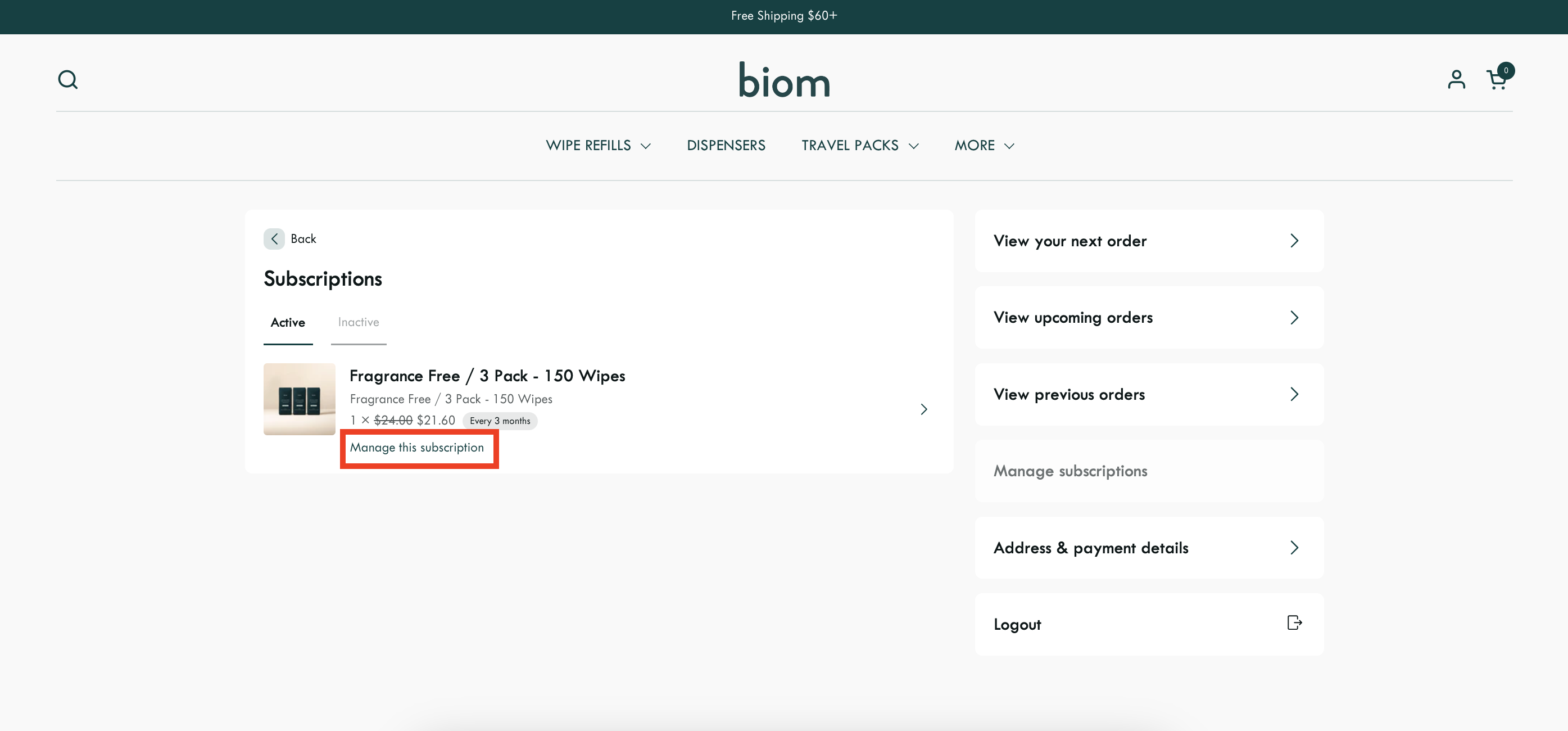How do I cancel my subscription?Updated 3 days ago
You can cancel your subscription shipments any time in your account. Once logged into your account, do the following:
- Select ‘Manage Subscriptions' to locate the subscription you'd like to cancel.
- Then, scroll to the bottom of the page and select ‘Cancel Subscription.
You might be asked a couple questions about what impacted your decision, but as soon as you complete the form, your subscription will either be paused or canceled depending on what you click!
If you have any trouble or questions, please email [email protected].